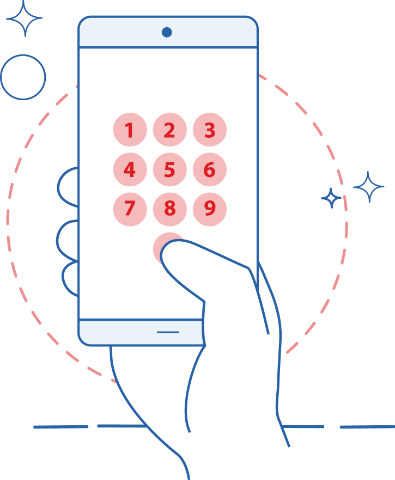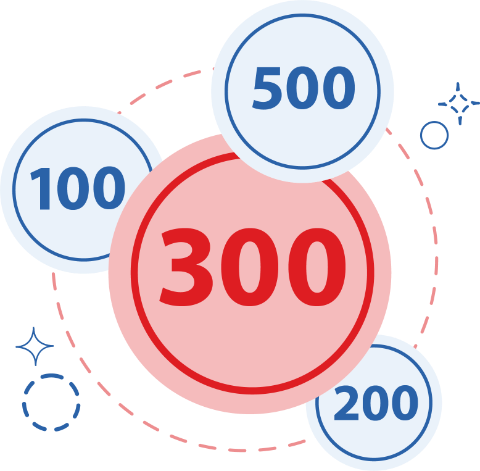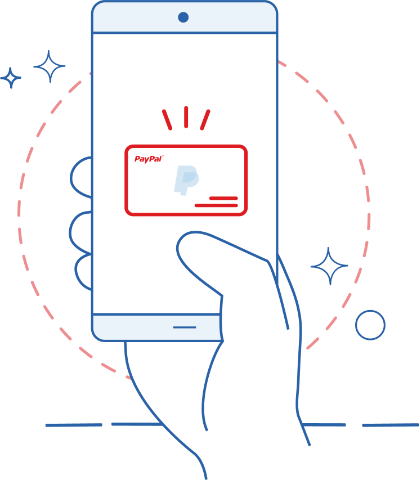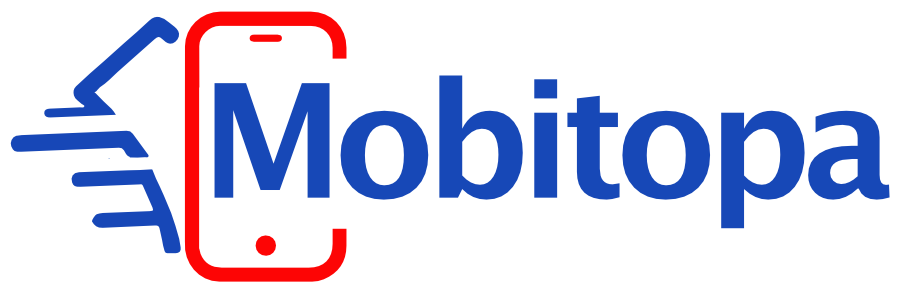How to send load to the Philippines and buy load online with Mobitopa?
1. Enter destination mobile number
Please enter a valid phone number, the one to which you are sending load. Our system automatically detects which mobile network your number belongs to, ensuring that your recharge is handled accurately. Mobitopa covers all Philippine mobile networks. We send load to prepaid accounts on Smart, Globe, Sun Cellular, Dito Mobile, Touch mobile, and Smart Bro.
2. Select an amount
Pick a denomination of load that you want to send to a Philippine mobile phone. The available amounts will be shown to you, along with data packages. You can choose either a load amount or a data package that will also be directly activated and applied to your recipient's account.
3. Enter your email address and proceed with payment
Enter your email address where will will send your receipt and all order related updates.
Now you all set! Please proceed to the payment gateway to make a secure payment.
Your order will be processed right away. Thank you and see you next time!